How to purchase a plugin?
The journey of purchasing typically begins with identifying a need or want, followed by researching available options, comparing products or services, and making an informed decision.
- Firstly go to https://nop-tech.com/
-
Choose the product you want to buy. Let's say you want to purchase the FacebookCatalog plugin.

Tip!
You can visit our demo website and get to know with the plugin by clicking Admin demo and Live demo buttons.
-
Choose your license
- Single Domain License: This means that you will be able to use your plugin only for one store at single domain.
- Multiple Sub Domain License: Means that your license will work on multi domain platform. For example, www.example.com, wwww.blog.example.com, www.shop.example.com
- Demo version: Means that the license is for demo purposes. It has some restrictions and limitations, does not show the full potential of the plugin.
- Source code: You will be able to get the source code that runs the plugin and use it everywhere you want.
-
Version
Choose the version of your NopCommerce installation
Note!
If you want to purchase a version that you cannot see, this means that is not supported at this time. But do not worry, you can contact us and we will prepare it for you for free.
-
URL
Here we expect your domain name. You can paste it without the protocol (https or http) or www, what matters is the domain name. For example, onlineshop.com
-
Installation Support
If you check that you want Installation Support, we will configure the plugin on your website the way you want it.
-
Click on add to cart and in your shopping cart, you will be able to verify the information about your order.
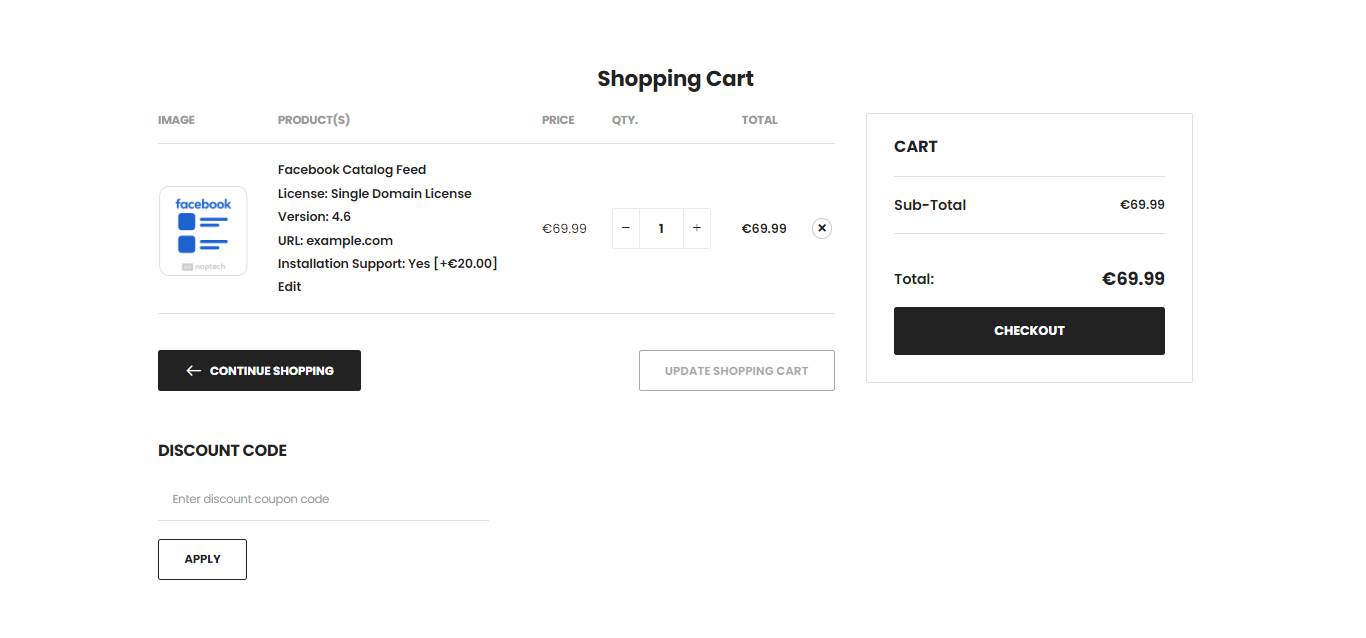
- Click Checkout and fill the form with personal information.
- When everything is filled, click Place order and you will be redirected to fill information about your credit/debit card.
-
If everything went well, it should redirect you back to the store with success message.
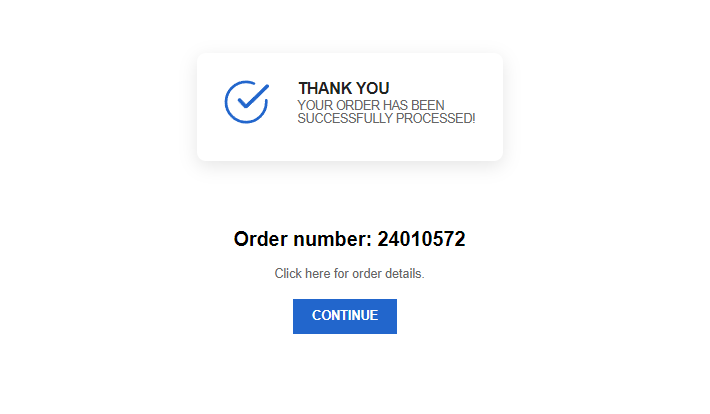
-
Now, go to My profile => Downloadable products and you will see information about your product.
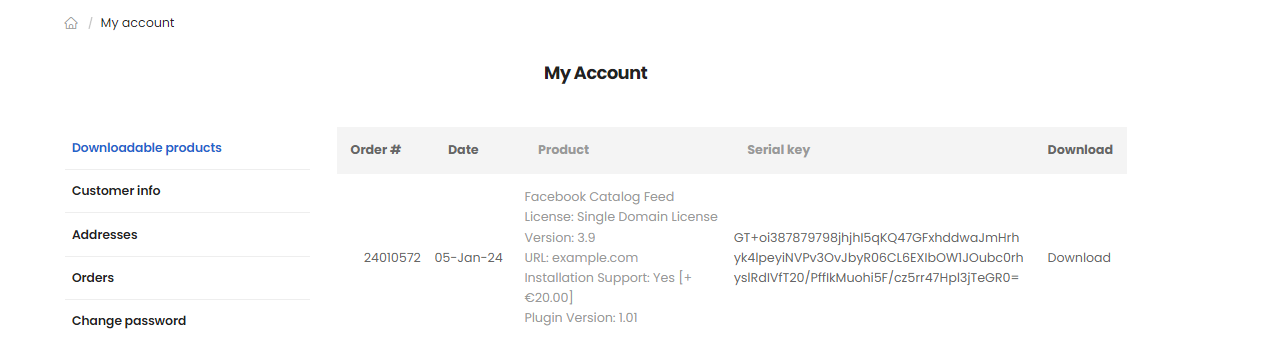
Tip!
You can take a look at the article How to install a plugin