BlogBoost Plugin
The Blog Boost plugin streamlines the creation and organization of blog posts within your website. It provides features like categorization, tags, relates different blog posts and SEO optimization to optimize content visibility. You can feature selected blog posts on your home page. Elevate your blog's appeal with the latest Blog Boost plugin designed for nopCommerce!
Configuration

- License Key: Paste your license key here.
- Enabled: Enables or disables the plugin.
- Number of blog posts to show in Home page: Specify how many blog posts to be visible in the home page.
- Home page widget zone: Select the widget zone, where the blog posts should be visible.
- Blog category navigation widget zone: Select the widget zone, where the blog category navigation should be visible. (inside the blog details page)
Manage Categories
From the Blog Category menu you can access and manage your categories.

After clicking on Add new button, you will see:
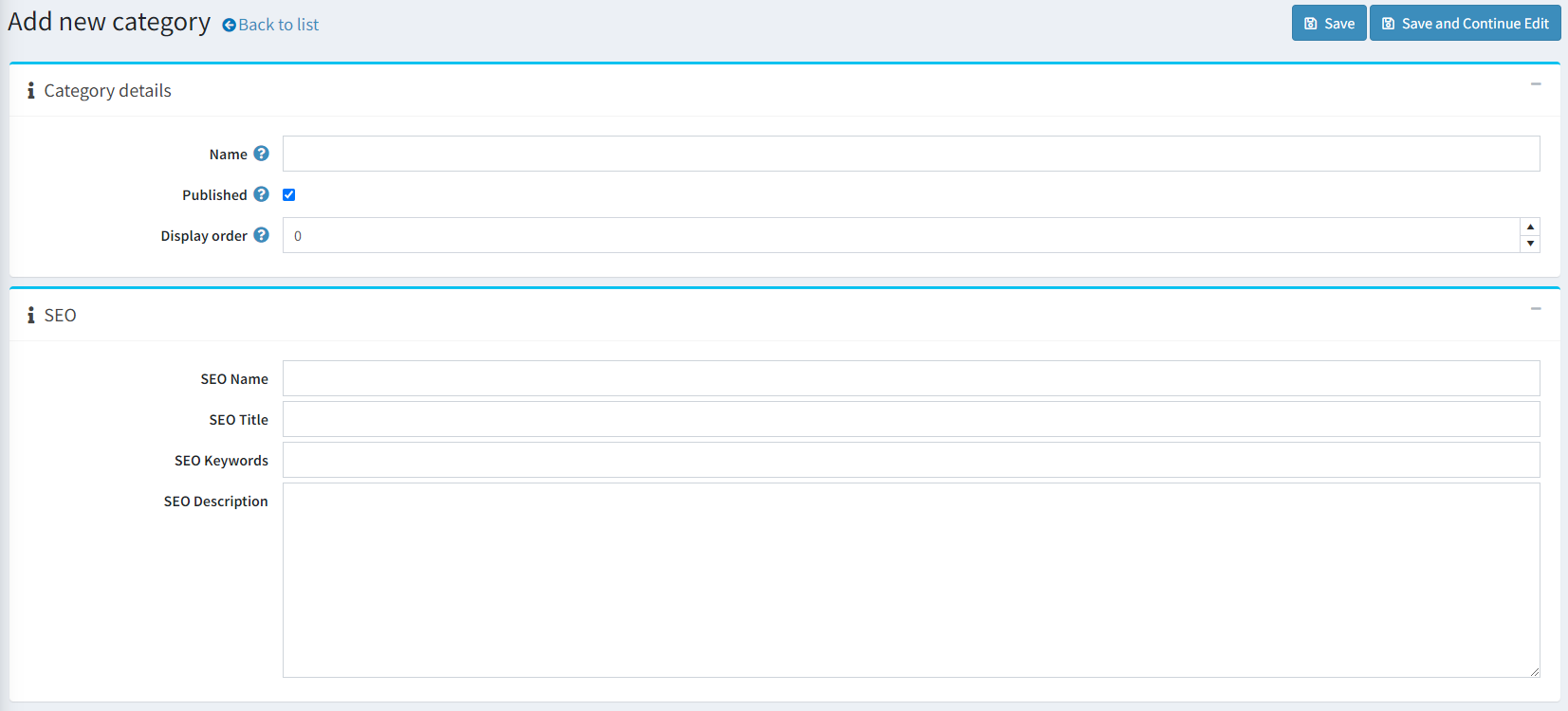
- Name: The name of your category.
- Published: Whether the category is published (visible to the public) or not.
- Display order: This number will be used for sorting in the category navigation when you have multiple categories.
- SEO Settings: Here is information about your SEO settings.
When you create your category, you will be able to see one more tab in your Edit page of the category called Blog Posts.
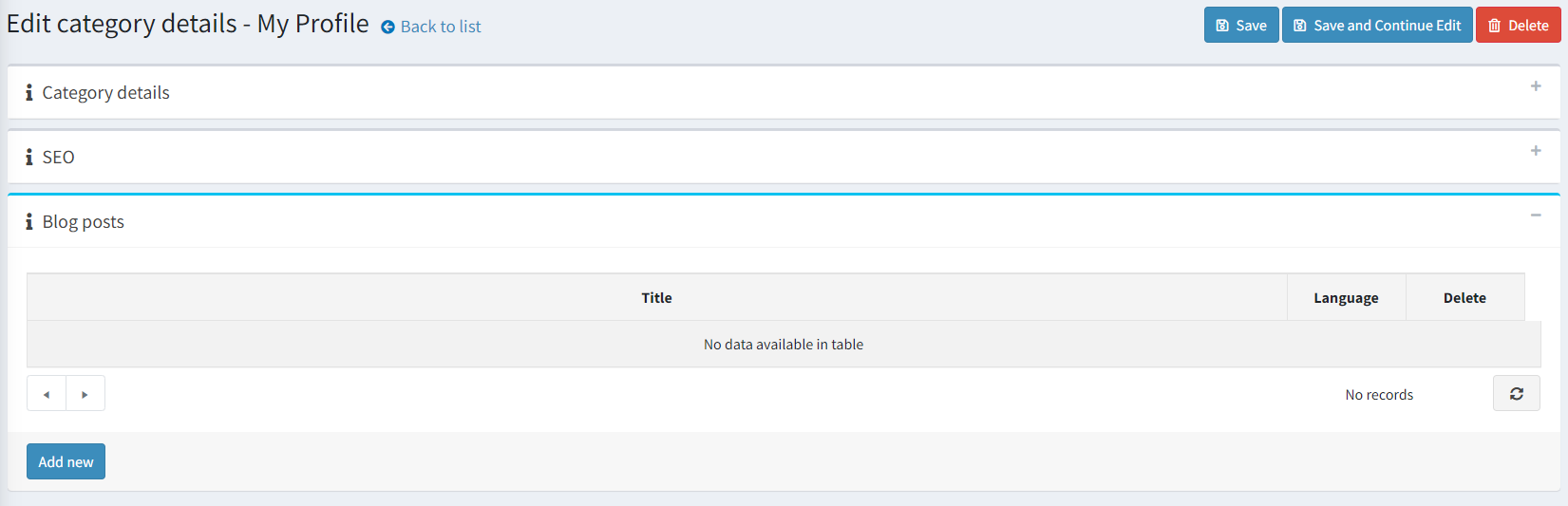
When you click Add new button you will see a popup with blog posts to add in this specific category.
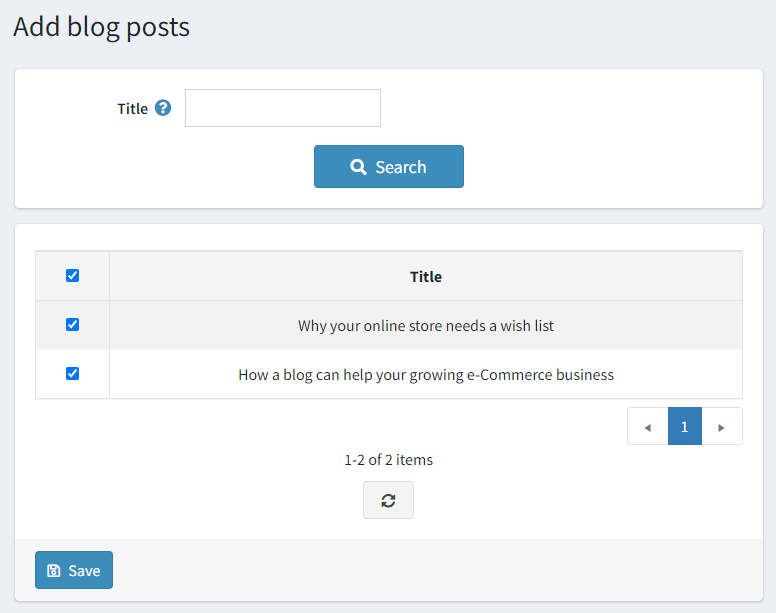
Manage Blog Posts
Go to Administration => Content Managment => Blog Posts => Edit and you will see 3 additional tabs:
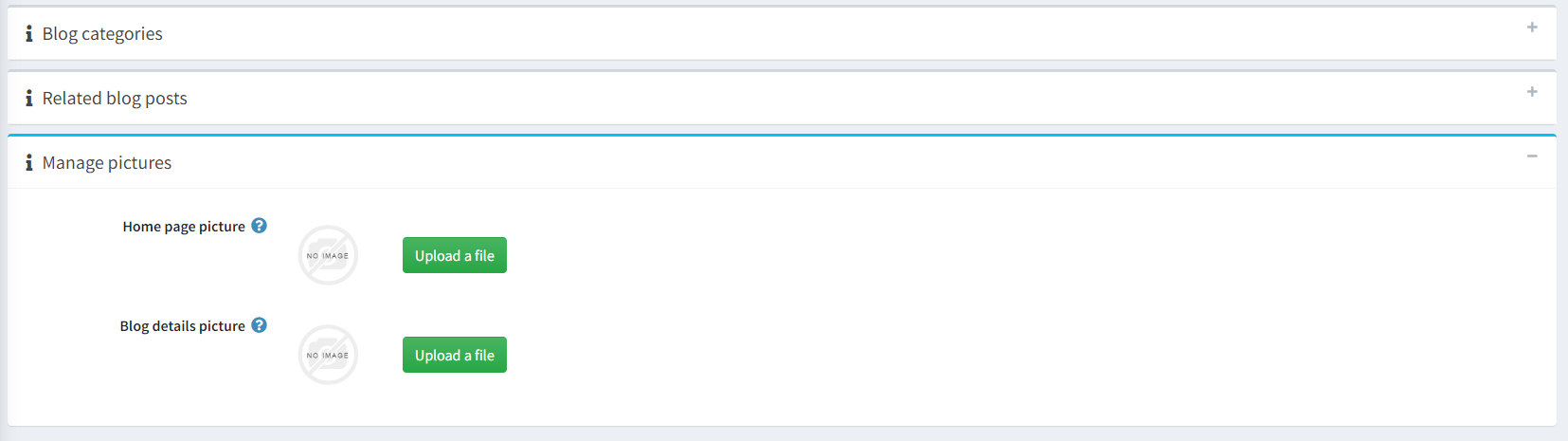
- Blog categories - From here you also have control over the blog post categories. This specific post could be added to category or deleted from category.
-
Related blog posts - Controls the related blog posts.
- By clicking the Add new button, you will see a popup with different blog posts to be added to this specific blog post.
-
Manage pictures
- Home page picture: Picture of the blog post which will be shown in the blog page.
- Blog details picture: Picture of the blog post which will be shown in the blog post's details page.