The FAQ Master plugin is a valuable addition to your website, designed to improve user experience by providing organized, easily accessible answers to common inquiries. This plugin allows website owners to create and manage a dedicated FAQ section where users can quickly find solutions to their questions.
Configuration
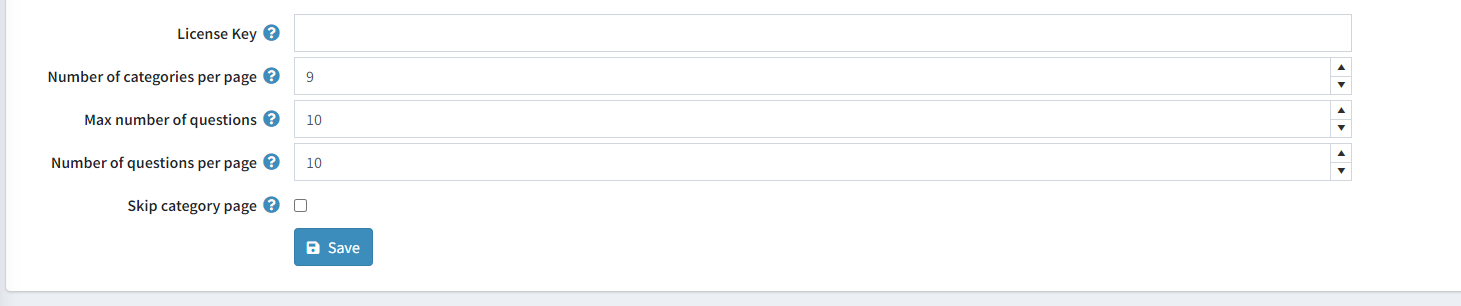
Note!
The Faq page is located at www.yourstore.com/faq
- License key: Paste your license key here.
- Number of categories per page: Specify how many categories will be visible per singli page.
- Max number of questions: Specify how many questions will be taken to be shown on the page (ordered by "Display order").
- Number of questions per page: Specify how many questions are going to be visible per single page.
-
Skip category page: Check, if you want to skip the page with categories selection located at www.yourstore.com/faq
- This is done when you have mapped a widget zone to category. For example, when you have a category with questions on Product details page and you don't want the main page to be active.
Creating a category
To create a category navigate to Plugins => FAQ Master => Categories and click Add new button.
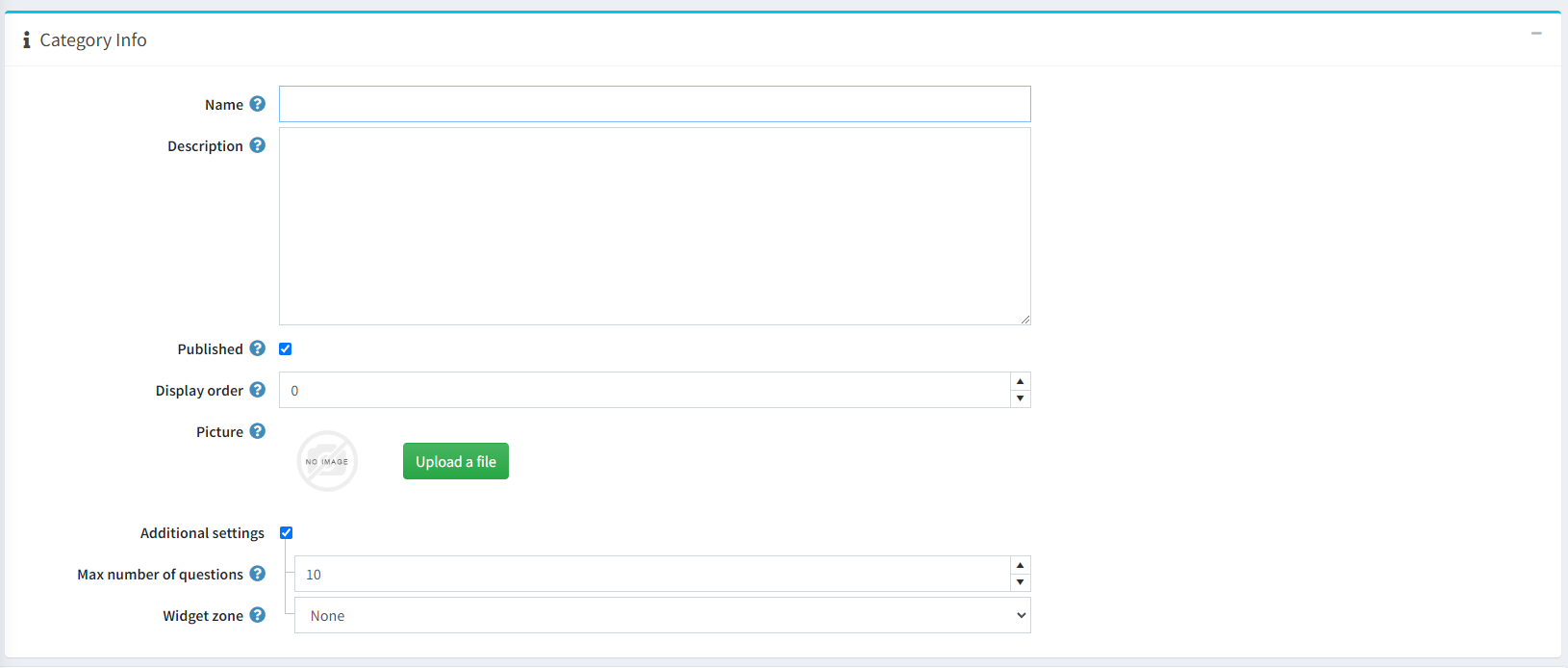
- Name: The name of your category.
- Description: Description of your category.
- Published: Check, if you want the category to be visible to the public store.
- Display order: Specifies the order of the category (used for sorting).
- Picture: Picture of the category (file upload).
-
Additional settings:
- Max number of questions: The number of questions that will be shown to the public store no matter how many you've got. (Sorts them by Display order). If the Additional settings are not checked, the value comes from the main Configuration.
- Widget zone: If you also want this category to be visible at someplace other. (e.g. The Product Details page)
Creating a question
To create a question navigate to Plugins => Faq Master => Questions and click Add new button.
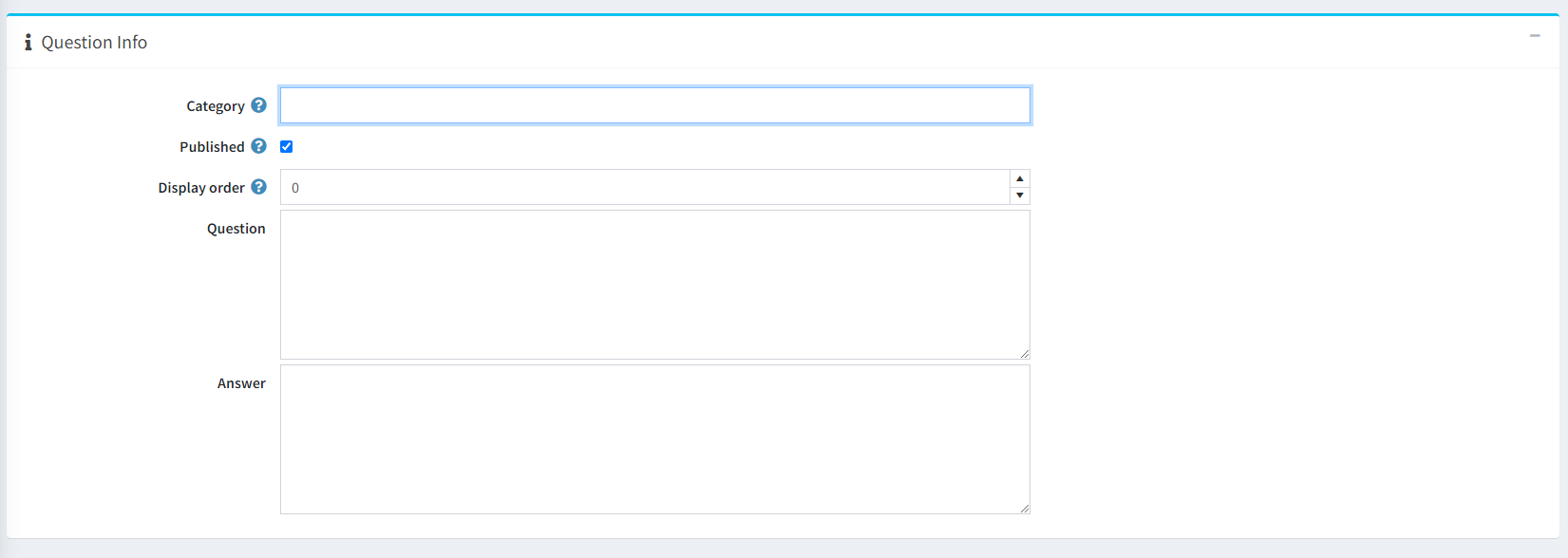
- Category: Choose the category for your question. You can choose multiple categories.
- Published: Check, if you want the question to be visible to the public store.
- Display order: Specifies the order of the question (used for sorting).
- Question: Your actual question
- Answer: Answer to the question.